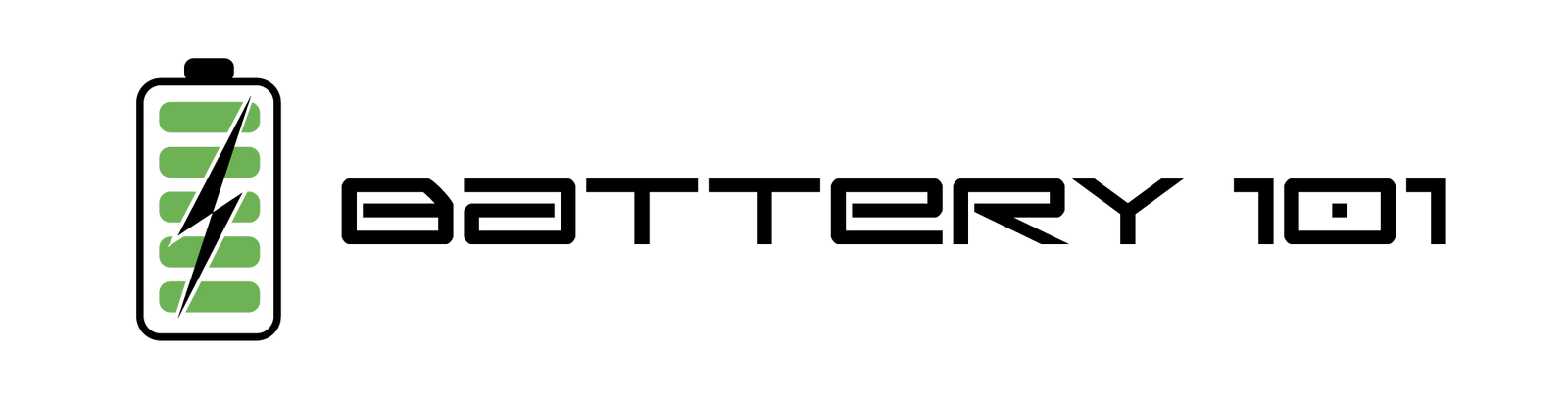-
-
-
- Energizer
- Duracell
- JCB
- Samsung
- Panasonic
- Molicel
- Vapcell
- BAK
- HLY
- AA Batteries
- AAA Batteries
- C Size Batteries
- D Size Batteries
- 9V Batteries
- Rechargeable Batteries
- Lithium Batteries
- Alkaline Batteries
- Specialist Batteries
- Battery packs
- Vacuum Batteries
- Electric toothbrush Batteries
- Shaver replacement Batteries
- Hair Clippers and Trimmers Batteries
- LiFePO4 Batteries
- 14430 Li-Ion
- 14500 Li-Ion / LiFePO4
- 16650 Li-Ion
- 18350 Li-Ion
- 18500 Li-Ion
- 18650 Li‐Ion
- 21700 Li‐Ion
- 26650 Li‐Ion
- Vaping & e-Cigarettes batteries
-
- 1s BMS & Protection boards
- 2s BMS & Protection boards
- 3s BMS & Protection boards
- 4s BMS & Protection boards
- 5s BMS & Protection boards
- 6s BMS & Protection boards
- 7s BMS & Protection boards
- 8s BMS & Protection boards
- 9s BMS & Protection boards
- 10s BMS & Protection boards
- 13s BMS / Protection boards
- 14s BMS & Protection boards
- 17s BMS & Protection boards
- Chargers
- Battery backup devices
- Flashlights / Torches
- Accessories
-
-
- What is the safest chemistry for batteries?
- What does SoC, SoH and DoD mean?
- What does mAh mean and how is it calculated?
- What does continuous discharge current mean?
- What is Internal Resistance, and how is it calculated?
- What is a Lithium Ion battery?
- Why Nominal instead of Fully charged Voltage
- Are Energizer Ultimate Lithium cells rechargeable?
- What are Li Ion 18650 batteries?
- Flat Top Vs. Button Top
- Protected Vs. Unprotected Batteries
- Difference between a 3.6V and a 3.7V battery?
- Why do Li-Ion cells have a Cut-Off voltage?
- What are High drain cells?
- Are all battery chargers the same?
- My battery charger is charging very slowly
- Can I use a NiMH battery charger to charge Li-Ion batteries?
- What does S (Series) and P (Parallel) mean in a battery pack?
- What are the storage requirements for batteries when not in use?
- How should I dispose of lithium-ion batteries?
- How does a battery BMS work?
- Difference between a Protection board and a BMS?
- What is a Balance function in a BMS?
- Login